There are many ways to define mood, or national mood, but for this posting I have selected the following: the perceived emotional tone and general attitudes of the American people in 2022.
During my research, I found many references which discussed this topic but have pared down the list to the six items listed below. Some of the materials are primarily news articles and essays, some consist primarily of data derived from surveys, and others are a combination of the two. Looking at the materials through another lens, some of the articles emphasize politics, some economics, and others American society more generally. Finally, some of the articles examine the mood of American society primarily from within, while at least one article examines American moods and attitudes from an international perspective as viewed by others from throughout the world.
I will close by quoting from a 2018 New York Times Magazine article by Steven Hyden (IS THE NATIONAL MOOD THE ONE IN POLLS OR THE ONE ONLINE?, The New York Times Magazine, July 2, 2018).
 Criminal Law Library Blog
Criminal Law Library Blog

