Much is being written about the application development and information security aspects of cloud computing but there has been comparatively little discussion about how cloud computing relates to ethical issues that may arise from a lawyer’s use of this technology. In their two part article I n t r o to Cloud Computing and Its Ethical Implications – Is There a Silver Lining? (Part I of II) Jeremy Feinberg and Maura Grossman have contibuted significantly toward filling that gap in the literature. Part I has already been published in the May 2010 issue of the New York Professional Responsibility Report (NYPRR) and is being reprinted below with permission of the publisher in response to those of you who through your comments have expressed an interest in these issues. We also plan to post Part II here after it first appears in NYPRR.
David Badertscher
Intro to Cloud Computing and Its Ethical Implications — Is There a Silver Lining? (Part I of II)
By Jeremy R. Feinberg and Maura R. Grossman ______________________________________________________________________
Understanding the legal and ethical implications of rapidly emerging technologies can be a bit like shooting at a moving target. It was barely 18 or 24 months ago that you could ask a lawyer whether he or she had a Facebook account, or “tweeted,” and you were likely to be met with a blank stare. In this short span of time, social networking sites have gone from fringe activities to mainstream tools in many lawyers’ marketing and communications arsenals Now that Web 2.0 has become fairly common, the latest trend that some lawyers and law firms – and many of their clients – have begun to embrace, is cloud computing. In the first of this two-part series, we will provide a brief, non-technical introduction to what “cloud computing” is, explain why it is catching on, and at least identify some of the ethical issues that may arise from a lawyer’s use of this technology In the second part of this series, we will consider a set of legal and ethical issues implicated by cloud computing, primarily when it is the lawyer’s client that makes use of this technology.
What Is Cloud Computing? Why Is It Becoming So Popular?
Setting aside associate and support staff compensation for the moment, real estate and information technology (“IT”) costs are probably two of the most significant overhead expenditures for many law firms. Imagine, however, a law practice that did not house its own computer servers and other hardware, indeed, did not even have its own IT Department. Could such a law firm function in this day and age of ubiquitous electronic records? Sure, if it has embarked on cloud computing, a trend which essentially entails “outsourcing” some or all of the firm’s technology infrastructure, software applications, and storage needs to a third-party provider from whom the firm “leases” them, over the Internet, for a monthly fee. Cloud computing takes advantage of the convenience, scalability, and cost savings that can be achieved by sharing hardware, software, and data storage. It allows users at multiple, disparate locations to make use of a joint pool of technology resources that each alone might not be able to afford, without having to physically house or personally manage them
Cloud computing first became possible because certain companies worldwide – among them Google and Amazon – amassed vast amounts of computer hardware and software so that they could handle the staggering consumer demands during the peak ordering season (i.e., the holidays). In seeking uses for this IT infrastructure during the remainder of the year, when there was less call for the applications and servers, it occurred to these companies (and others) that they could make the excess resources available for “rent” to the public, through the Internet. (The “cloud” is the symbol used to depict the Internet in technical drawings). Law offices seeking to take advantage of the cloud could thereby secure remote access to virtually unlimited computing resources, 24 hours a day, seven days a week, on an as-needed basis, through a contract with a third-party service provider that linked them with the type(s) and amount(s) of IT resources they needed, ranging from proprietary software applications to document management systems and back-up storage.
The potential benefits for cloud users are obvious. Because of the savings in real estate costs and computer equipment, as well as on the personnel needed to manage on-site IT systems, cloud users can access the particular computing resources they need, at a particular point in time, for a fraction of the cost of owning and maintaining them. As their needs expand and contract, they can simply scale up or scale back without having to worry about details like electricity costs for operating and cooling equipment, or licensing fees and upgrades for software applications. The computing resources are conveniently available at any time, and from any place, as long as there is a working Internet connection. As a practical matter, however, use of the cloud means that a lawyer’s (or law firm’s) email, word processing, and document management systems – and all of the confidential client information contained on them – are no longer housed within the four walls of the lawyer’s office, but rather, somewhere in cyberspace that the lawyer may not be able to readily identify at any given point in time. It is in these details that the devil may reside.
In an economy where the bottom line and around-the-clock accessibility have become increasingly important, to many organizations, cloud computing may seem like a no brainer. But before making the leap to the cloud, there are certain ethical issues that should be considered. Although a comprehensive discussion of the myriad legal issues implicated by cloud computing are beyond the scope of this article, the interested reader may wish to refer to the following series of blog entries, which provide an excellent overview of some of these issues:
http://www.infolawgroup.com/2009/08/articles/cloud-computing-1/legal-implications-of-cloud-computing-part-one-the-basics-and-framing-the-issues/ (discussing the basics of cloud computing);
http://www.infolawgroup.com/2009/09/articles/breach-notice/legal-implications-of-cloud-computing-part-two-privacy-and-the-cloud/ (discussing privacy considerations in cloud computing); and
http://www.infolawgroup.com/2009/10/articles/cloud-computing-1/legal-implications-of-cloud-computing-part-three-relationships-in-the-cloud/ (discussing relationships in the cloud).
As for the pertinent ethical issues, we address below some of those that uniquely apply when it is the law firm that moves to the cloud. There are other issues that are implicated primarily when it is the client that chooses to do so. Those we will address in the second article in this series.
Continue reading
 Criminal Law Library Blog
Criminal Law Library Blog

