QUESTION
“I am so ready to get into a full (or as close as possible) paperless office. I would like to create a hard copy index in the client file detailing what is in the client file on my hard drive. This way, when I have a senior moment and can’t remember if I wrote the client or opposing counsel about a certain topic, I can locate it readily without having to guess what all my, or my staff’s, abbreviations and shorthand mean. I use MS Word. Can anyone who has gone paperless share how they solved this issue or describe a better technique?”
ANSWER:
“The very first thing you should do is either prohibit or STANDARDIZE abbreviations used in file names, as well as standardizing the format of file names themselves. [I am FIRMLY and UNALTERABLY in the camp of those who believe all file names should begin with YYYY-MM-DD.] ”
“But back to the question actually posed: If you are using Directory Opus from GPS Software instead of Windows Explorer – as certainly you should be – you can easily use the “Copy Filenames” option on the Edit Menu, which will copy names to the clipboard as simple file names, file names with complete path, or hyperlinks.”
“If you INSIST on creating hardcopy, just paste the clipboard content into a word processing document. But why not instead create a PDF file from the hyperlinks, and then have an “electronic index” to your content which is (i) searchable, and (ii) with a single click will open the desired file once located?”
“Better yet, assuming your stored documents are in Acrobat format, why not use the “Catalog” function of Acrobat itself?”
 Criminal Law Library Blog
Criminal Law Library Blog

